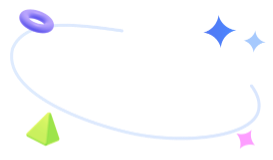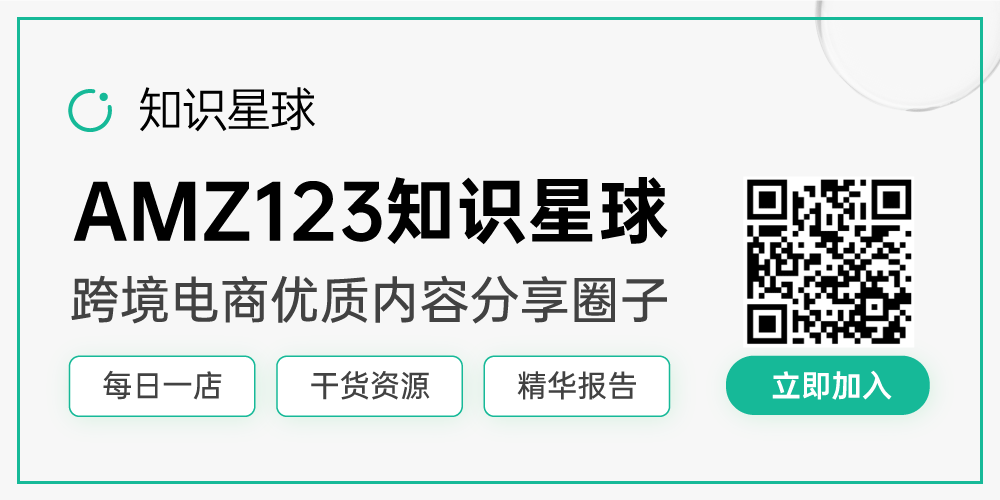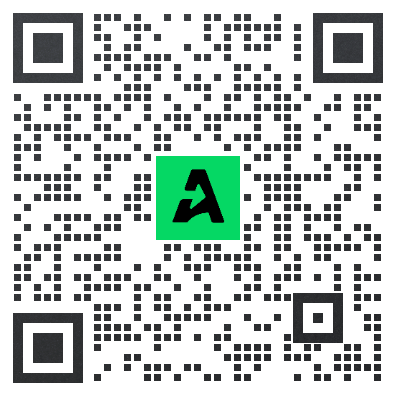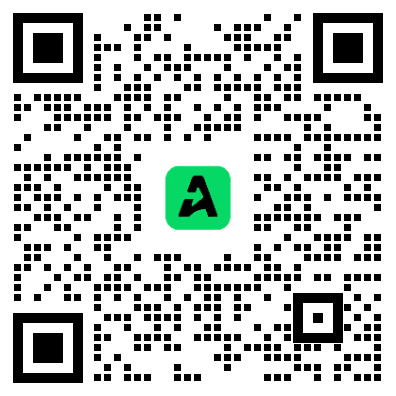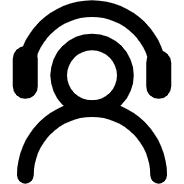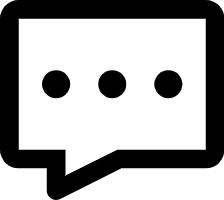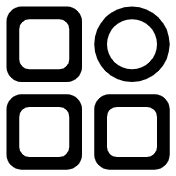亚马逊承运人平台 Carrier Central User Manual 4
这里
Bulk Shipment Upload:
批量货件上传:
Instead of having to manually enter shipment level information (PO, BOL, ARN, Pallets, Cartons, etc.) one line at a time, 不必一次一行地手动输入装运级别信息(PO、BOL、ARN、托盘、纸箱等)
the browse button (Marked on the red square on picture 6) on the shipments section of the appointment request page allows you to upload the information to Carrier Central from an excel spreadsheet in a single transaction.预约请求页面货件部分的浏览按钮(在图 6 中标记为红色方块)允许您在一次交易中从 Excel 电子表格将信息上传到 Carrier Central。
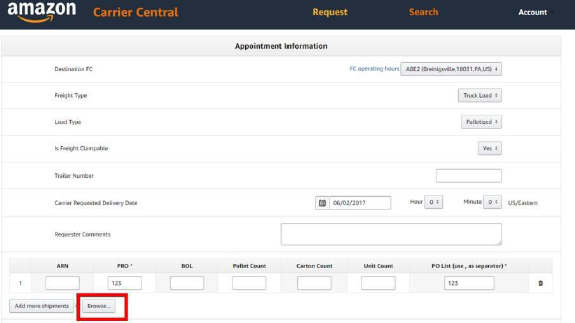
Picture 6-Bulk shipment upload.
图6-批量发货上传。
After you’ve entered the applicable information into the spreadsheet (Example shown on picture 7), you can upload the spreadsheet to the Carrier Central website. 在将适用信息输入电子表格后(示例如图 7 所示),您可以将电子表格上传到 Carrier Central 网站。
Each shipment will show up in a new line within the appointment field. You will then have the ability to make corrections, remove a shipment, add another shipment, etc.每批货件将在预约字段中显示在新行中。然后,您将能够进行更正、移除一批货件、添加另一批货件等。
Some helpful hints:
一些有用的提示:
• Make sure to save your excel file in .csv format
• 确保以 .csv 格式保存您的 Excel 文件
• The size of the file should not exceed 2MB
• 文件大小不得超过 2MB
• Do not enter shipments for multiple trucks on the same spreadsheet.
• 不要在同一电子表格中输入多辆卡车的装运量。
Please use the given bulk upload template file to for uploading multiple shipments.请使用给定的批量上传模板文件来上传多个货件。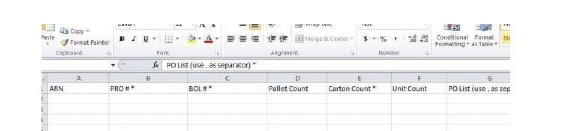
Picture 7-Bulk shipment spreadsheet template.
图7-散货电子表格模板
The portal asks for confirmation that the data provided is correct for the appointment sought.该门户要求确认所提供的数据对于所寻求的约会是正确的。
Please verify again and click “Submit” to confirm the appointment. 请再次验证并点击 “提交”以确认预约。
Reviewing Appointments
审查预约
You can view past appointments by clicking on the “Search Appointments” option in the menu screen. 您可以通过单击菜单屏幕中的“搜索预约”选项来查看过去的预约。
Use this search option to review the details of past appointments as well as appointments you currently have scheduled with the Fulfillment Center. 使用此搜索选项查看过去预约的详细信息以及您当前与运营中心安排的预约。
If you leave the search fields blank, the results will include all appointments that have been scheduled by you. 如果您将搜索字段留空,结果将包括您安排的所有预约。
Appointments can be searched under the following criteria:
预约可以根据以下标准搜索:
Search by ISA (Inbound shipment appointment) Number:
按 ISA(入库货件预约)编号搜索
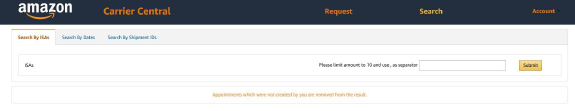
Picture 8-Search by ISA 图8-ISA搜索
Enter ISA number, multiple numbers (Up to 10) can be entered using a comma as a separator。
输入ISA号码,可以输入多个号码(最多10个),使用逗号作为分隔符。
Picture 9-Search by dates
图9-按日期搜索
The following date search criteria can be used:
可以使用以下日期搜索条件:
• Appointment creation date.预约创建日期。
• Last updated date最后更新日期
• Scheduled arrival date (Appointment time)
预定到达日期(预约时间)
• Requested delivery date (CRDD)
• 要求的交货日期 (CRDD)