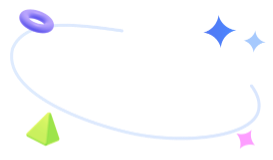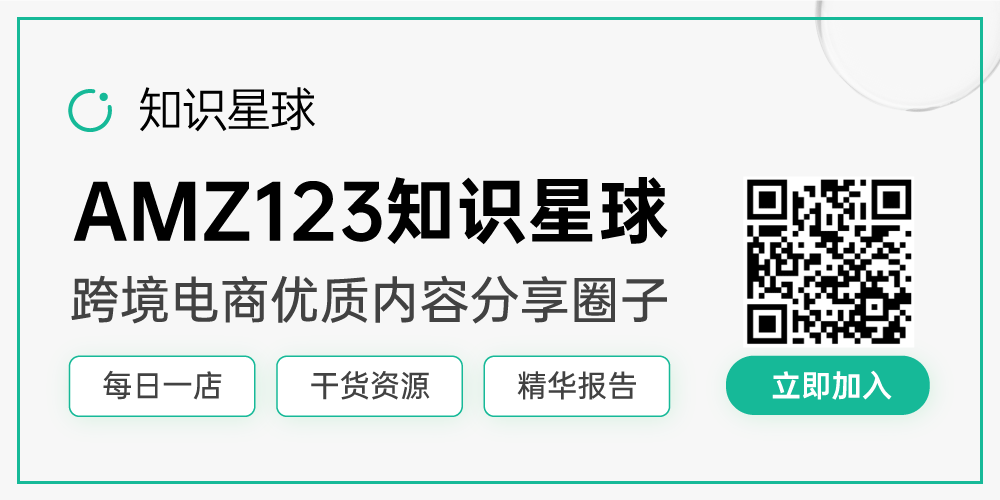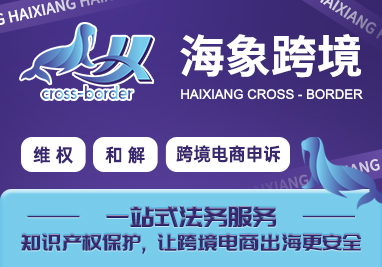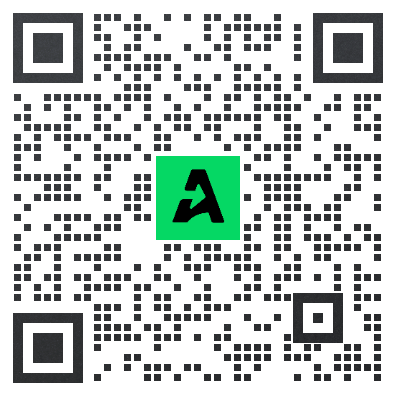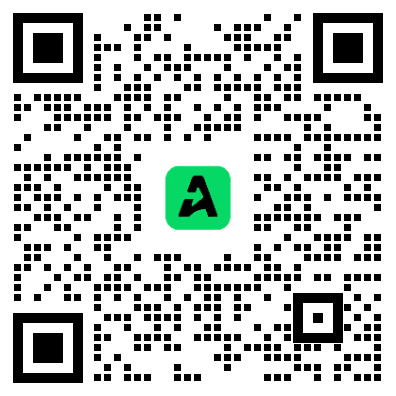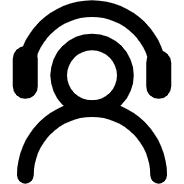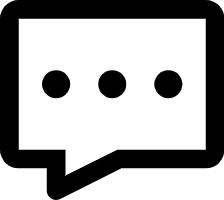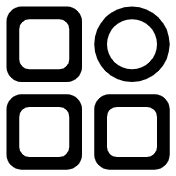亚马逊承运人平台 Carrier Central User Manual 5
这里
Search by shipment ID’s:
按货件 ID 搜索
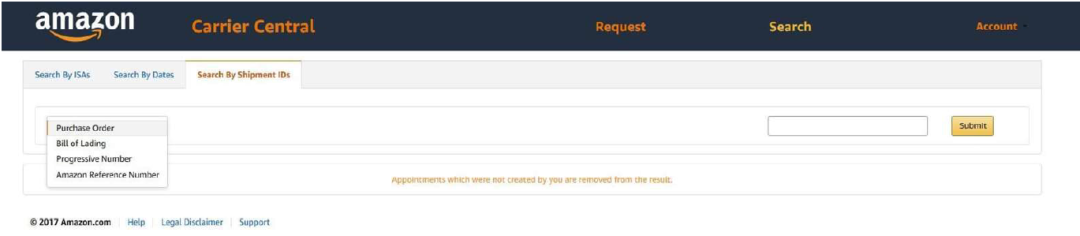
Picture 10-Search by Shipment ID info.
The following date search criteria can be used:
可以使用以下日期搜索条件:
• By Amazon purchase order (PO)
• 通过亚马逊采购订单 (PO)
• Bill of Lading (BOL)
• 提单 (BOL)
• Progressive Rotating Number (PRO)
• 渐进旋转数 (PRO)
• Amazon Reference Number (ARN)
• 亚马逊参考编号 (ARN)
Retrieving your Proof of Delivery (POD)
检索您的交付证明 (POD)
1. After you drop Load at Final Destination
1. 在最终目的地放下负载后
2. Search in Carrier Central for Electronic P.O.D with corresponding ISA
2.在Carrier Central 中搜索具有相应ISA 的电子 P.O.D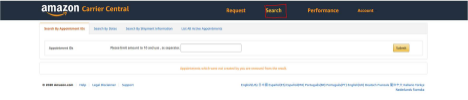
3. Carrier will Click “Search By Appointment IDs” Tab and click "Submit"
承运人将点击“按预约 ID 搜索”选项卡,然后点击“提交”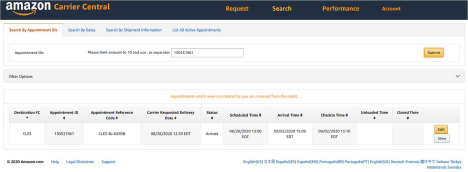
4. Select “View” Electronic P.O.D. will populate
4. 选择“查看”电子 P.O.D. 将填充
5.Disclaimer: You can use this POD only to start claims process or as a temporary POD. 免责声明:您只能将此 POD 用于启动索赔流程或作为临时 POD。
This electronic POD does not mean that allunits are received.
此电子 POD 并不意味着已收到所有单元。
It’s only to state that Amazon has unloaded the trailer. 只是声明亚马逊已经卸载了预告片。
Any receive pallet, units and carton confirmation needsa further investigation.任何接收托盘、单元和纸箱确认需要进一步调查。
Editing, Rescheduling and Canceling an Appointment Outside of Amazon controlled appointment moves or cancelations, appointment management is the account operator’sresponsibility. 编辑、重新安排和取消预约在亚马逊控制的预约移动或取消之外,预约管理是账户操作员的责任。
Carrier performance is measured based on account performance and incorrectly managed appointments cancause an account to be placed on an escalation path that can result in termination of the account.运营商绩效是根据账户绩效来衡量的,不正确管理的约会会导致账户被置于可能导致账户终止的升级路径上。
Carriers have the ability to edit, reschedule and cancel an appointment using the Carrier Central portal.承运商可以使用 Carrier Central 门户编辑、重新安排和取消预约。
You may 您可以:
• Reschedule and Cancel 重新安排和取消
• Add additional shipments (PROs) 添加额外的货件 (PRO)
• Remove shipments (PROs) 移除货件 (PRO)
• Modify ARN number (applies to Collect shipments only)
• 修改 ARN 编号(仅适用于 Collect shipments)
• Modify PRO number 修改PRO编号
• Modify BOL number 修改提单号
• Modify PO(s) numbers 修改采购订单编号
• Modify Load Type 修改负载类型
• Modify Clamp Type修改夹具类型
• Modify Trailer Number Type 修改尾号类型
• Increase / Decrease pallet and carton count
增加/减少托盘和纸箱数量
• Request a new appointment for redirected freight
• 请求重新预约改运的货运
•Note: Any of the above edits modifying the categorical types or amount of freight delivering under the ISA could trigger theconfirmed appointment to revert back to pending confirmation if the system determines the changes have been substantial enough to impact processing.注意:上述任何修改 ISA 下的货运分类类型或数量的编辑都可能触发。如果系统确定更改已经足以影响处理,则已确认的约会恢复为待确认。
To submit edit, reschedule or cancel a request, log into your Carrier Central account and search for the appointment.要提交编辑、重新安排或取消请求,请登录您的 Carrier Central 帐户并搜索预约。
Upon specifying your search criteria, the website throws a list of appointments matching the condition(s). 在指定您的搜索条件后,该网站会抛出符合条件的预约列表。
Locate the Appointment Request ID or Appointment ID (ISA #) and select the “Edit’. Please be aware that no edits can be made within 1 hour of scheduled delivery time.找到预约请求 ID 或预约 ID (ISA #),然后选择“编辑”。 请注意,预定交付时间后 1 小时内无法进行任何编辑。