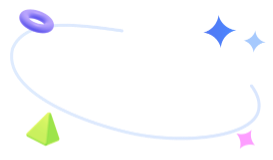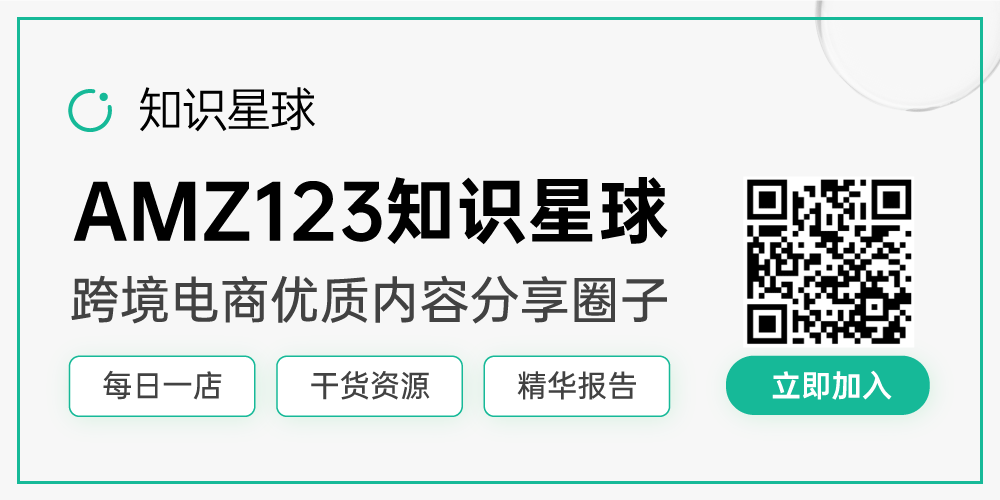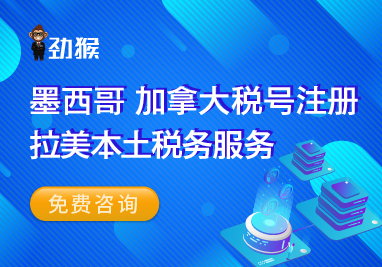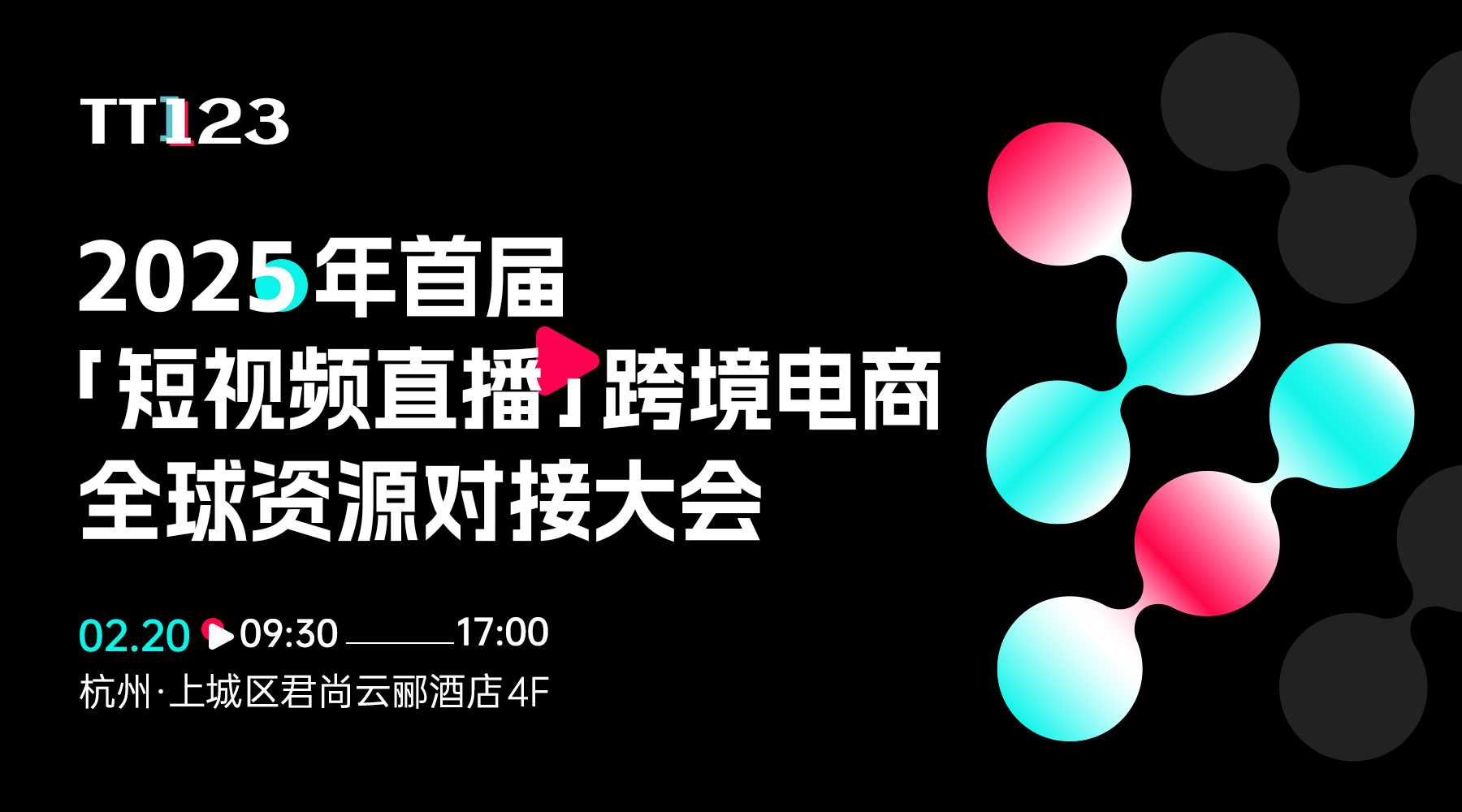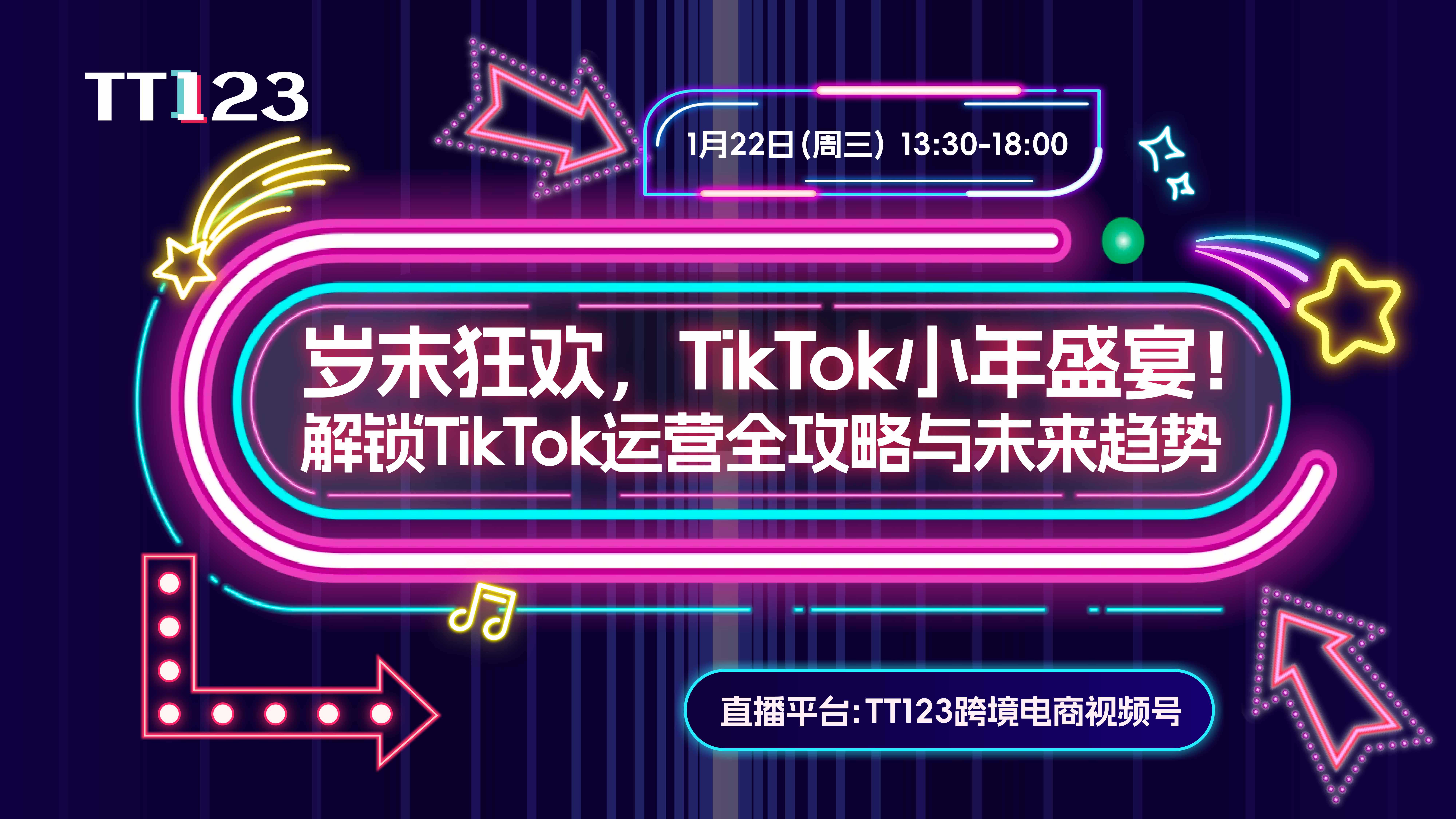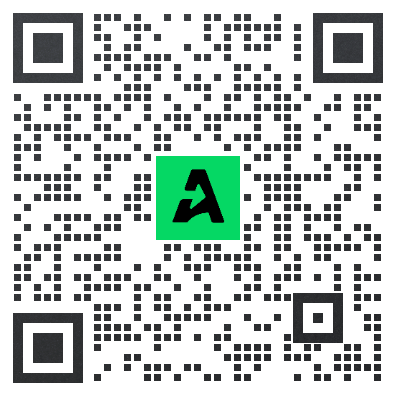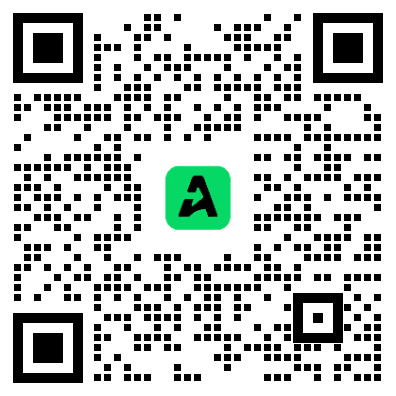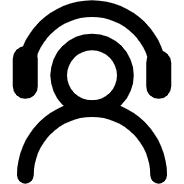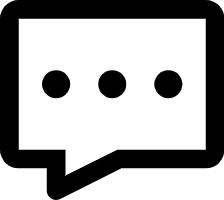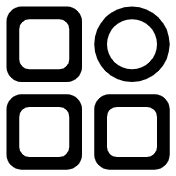亚马逊搜索术语表
Amazon search glossary
All Product Search (APS)
All Product Search is an “all” search on Amazon. It is not category-specific. For example, searching from the home page is an All Product Search.
ASIN
Amazon Standard Identification Numbers (ASINs) are item identifiers in the Amazon Catalog. Every product that you see on the Amazon website has an ASIN.
ASIN Optimization
ASIN Optimization is the art of preparing an ASIN to the highest standards, for the good of customers, sellers, and Amazon. It is not about trying to trick or 'game' the system.
Brand Name
Brand Name is a required catalog attribute. The brand name of a product appears on ASIN detail pages. For example, jeans 'by Levi’s'.
Browse
Customers shop in our stores via browse links, which primarily appear on the left side of the page. Customers browse by categories (e.g. Electronics, Beauty), and by refinements (e.g. Color, Brand, Price).
Browse Node
The browse structure is made up of browse nodes. For example, Shampoo is a leaf node within the Beauty browse structure. Products should be assigned to at least one specific, relevant browse node in order to be searchable.
Browse Node ID
Every browse node has a unique id. Browse node ids are used for ASIN assignments, and browse node IDs are not visible to customers.
Browse Refinements
Shopping results can be refined using browse refinements e.g. by color, by size, by brand.
Bullet Points
This attribute provides information about a product’s key features and benefits. Bullet points should be less than 1,000 characters in total (not per bullet point) and should be written for readability. They are not always indexed by Amazon Search, but always appear in full on product detail pages. Read more about bullet points.
Catalog Attributes
Catalog attributes are the fields that you see when editing listings in Seller Central. Each catalog entry is a collection of attributes. For example, a book has attributes 'title', 'author', and 'publisher'. Collectively, this information is known as catalog data.
Catalog Spam
Catalog spam is catalog data that violates the terms of the seller program. For example, it is not allowed to include other brand names or ASINs in an ASIN’s catalog data. Catalog spam is also data that is irrelevant to the product it describes e.g. including 'phone cover' in the catalog data of shoes is catalog spam.
Description
Product Description is a required catalog attribute. Every ASIN should have a product description. It is a paragraph of text that describes the product and appears on an ASIN’s detail page.
Generic Keywords
Generic Keywords is a catalog attribute for terms relevant to customer searches. They should include synonyms, abbreviations, and alternative names for a product. Read more about using search terms effectively and the different types of keyword attributes.
Index Suppressed
Index-suppressed is a catalog attribute. When its value is True, the ASIN is suppressed from Search i.e. it is not discoverable by customers. To see if any of your products aresuppressed, go to Inventory > Manage Inventory > Suppressed . When you fix the issues (see the 'issues to fix' column), the products should become searchable within 72 hours (probably sooner).
Item Type Keywords (ITK)
Item Type Keywords are primarily used in the U.S. They are a means of assigning ASINs to specific browse nodes. For example, U.S. ASINs that have an ITK value of 'skin-care-products' are automatically assigned to the Skin Care browse nodes.
Keyword Matching
Amazon Search does not do partial matching. This means that results for 'fitbit charge bands' contain ALL of those words in their catalog data.
Keywords
Customers search with keywords on Amazon. Sellers include relevant keywords in their products’ catalog data.
Latency
Latency refers to the time between a change being made to an ASIN and when that change goes live on the Amazon store. It can take up to 72 hours for changes to new or existing ASINs to go live. Latency can be slower or faster, depending on the website traffic volumes and other technical factors.
Launch Date
This attribute represents the date that the product launches and should first be shown on the Amazon online store, and has a YYYY-MM-DD format. Products with a future launch date are not searchable.
Parent ASINs
Products with variations (e.g. size, color) have a Parent ASIN and Child ASINs. The Parent ASIN is the generic product (e.g. Levi’s 501 jeans). The child ASIN is the specific variation of the products (e.g. Levi’s 501 Jeans size large and color black). The Parent ASIN holds the item relationship together and allows for one detail page for all variations of the product instead of having separate detail pages for each variation. Parent ASINs cannot be purchased.
Platinum Keywords
Platinum keywords are redundant. Previously, platinum keywords were used by platinum sellers for assigning ASINs to their storefront. Storefronts no longer exist (replaced by Stores) and sellers no longer need to populate platinum keywords. Read more about the different types of keyword attributes.
Position
Position refers to what position an ASIN occupies in the featured shopping results. “Featured” is Amazon’s default sort option.
Search Constraint
Search queries e.g. 'gluten free brownie mix' can have constraints e.g. the shopping results only contain ASINs that have met food restriction verification requirements. The search query, 'red dresses' is constrained to show shopping results that are assigned to a dresses browse node and to a red color refinement picker.
Shopping Results
Shopping results are what customers see when they search on Amazon. Shopping results can vary in look and feel. The product discovery and shopping landscape is subject to continuous experimentation.
Search Troubleshooting
The goal of search troubleshooting is to ensure that all of your products are discoverable by customers. See manual search troubleshooting tips in My ASIN is Unsearchable. You can use a tool called
Determine why a listing is not displaying:
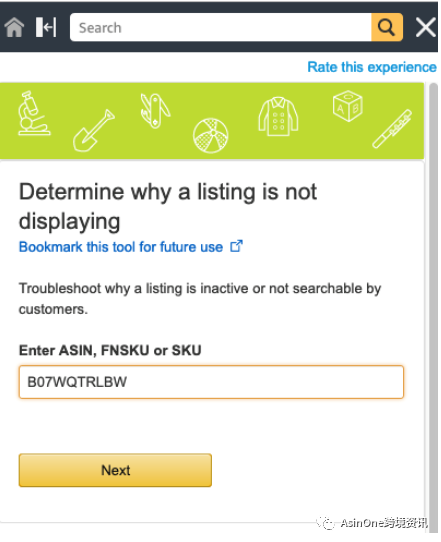
Tip: access this tool by searching for 'inactive' within the Seller Central help area. Input your ASIN and the tool will diagnose why it may not be discoverable:
For bulk auditing, visit the Brand Dashboard (Performance > Brand Dashboard). Engage with the Listing Enhancements and Suppressed links on the Manage Inventory dashboard. The Listing Quality and Suppressed Listing Report (Inventory > Inventory Reports > Listing Quality and Suppressed Listing Report) is another way to continuously audit your inventory, correct errors, and ensure it is fully discoverable.
Subject Keywords
Subject keywords should only be used for media products (books, music etc.).
Title
Title is a required catalog attribute, and every ASIN should have a title. A search result is made up of a title, description, image, price, and other features, such as badges. See title requirements.
Valid Values
Valid values refer to the valid values of catalog attributes that are used in assignment queries on browse nodes. For example, 'blue' is a valid value, as used in the color browse refinement, for the catalog attribute Color Name, whereas 'midnight blue' is not a valid value.