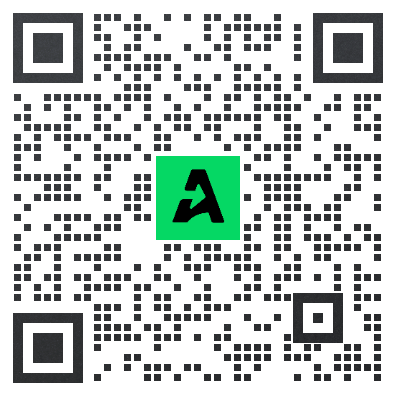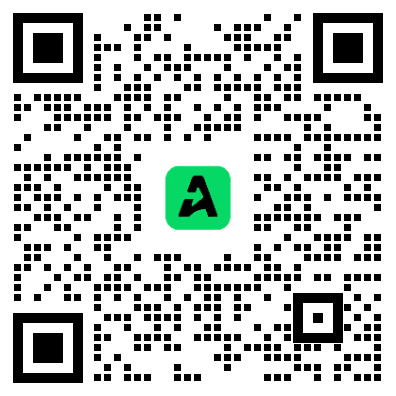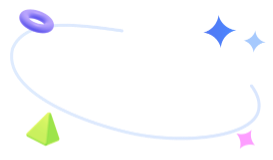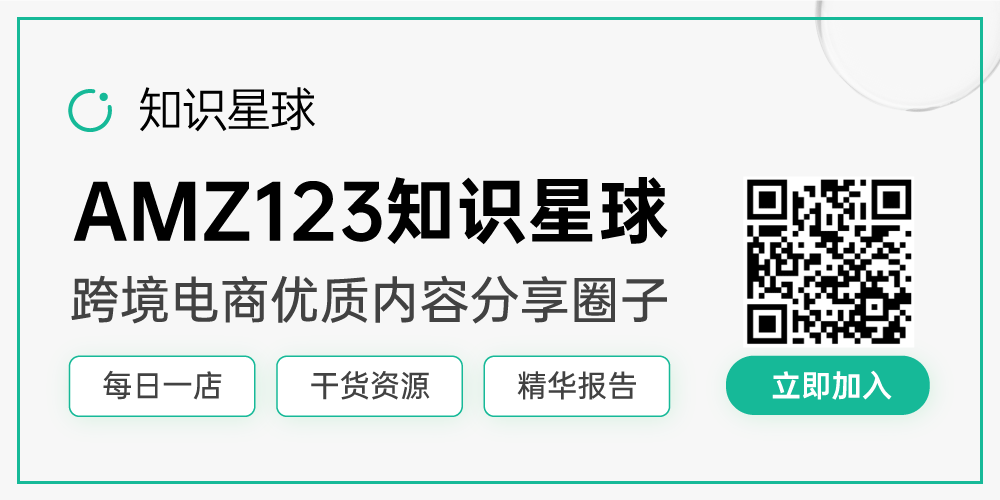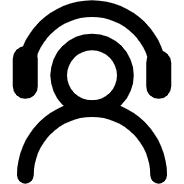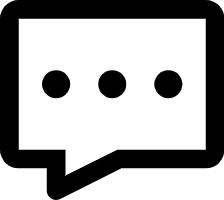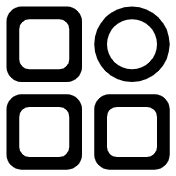亚马逊开的case在哪里找回复
后台主页右边有一个“view your case log”的模块,点进去就看到了。
亚马逊开Case路径介绍:
1、申请删除 Review 路径
Get support Contact usSelling on Amazon issue Product and inventoryProduct ReviewFBA Issue。
注:该团队只接受全英文 case,中文 case 会被转回来
2、申请删除 Feedback
Get support Contact us Selling on Amazon Customer and orders type the order ID and click the "next"choose the "Customer Feedback Removal Request"。
注:该团队只接受全英文 case,中文 case 会被转回来
3、FBA问题
Get support Contact us Selling on Amazon issue Fulfilled by Amazon FBA Issue。
4、广告问题
Get Support Contact US Sponsored Products (English Team,please write English email)。
5、修改登录邮箱
Seller Central Settings Login Settings change Email Address。
卖家后台 - 设置 - 登录设置 - 修改邮箱地址
6、FBA 货件问题的解决方法
(1)卖家后台 - 货件详情 - 问题板块 - 解决 - 提交调查(为您进行再次调查)
(2)卖家后台 - 货件详情 - 问题板块 - 解决 - 调查(描述您的问题,再点提交进行咨询)

热门问答