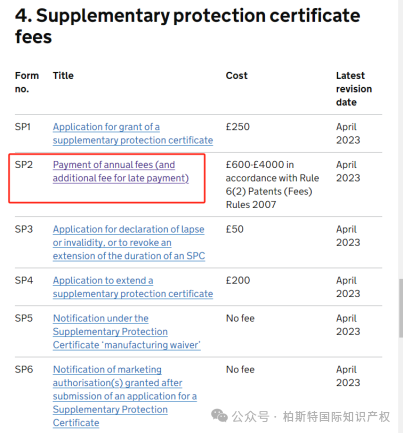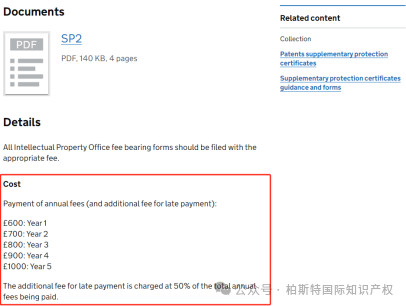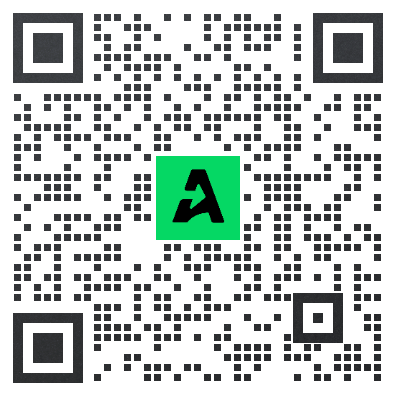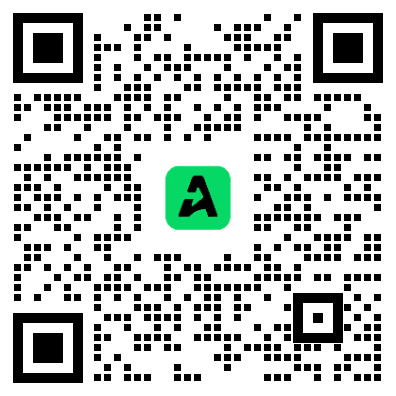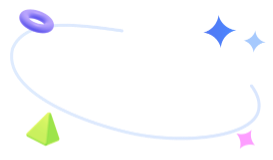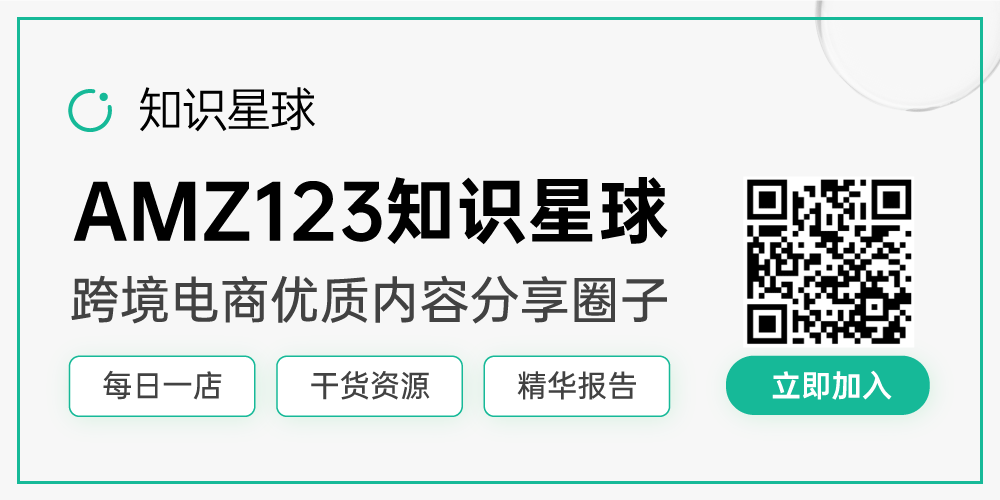【海外专利年费查询】第三十三期:英国
 485
485一、英国专利法律状态和年费缴纳查询方法
第一步:登陆英国知识产权局官方网站(https://www.gov.uk/government/organisations/intellectual-property-office),点击首页上方的“Patents”,进入专利部分。
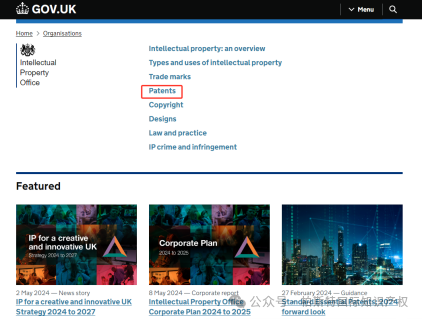
第二步:点击页面中的“Search services”
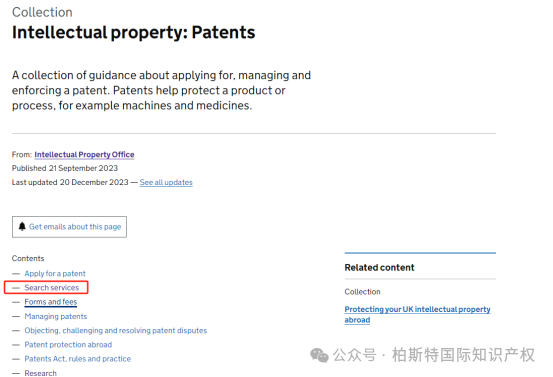
第三步:点击页面中的“Search for a patent”
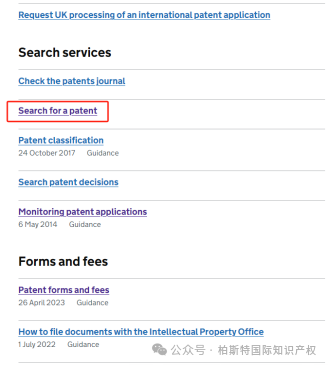
第四步:在此页面,点击“patent information and document service (Ipsum) ”,进入专利查询页面。
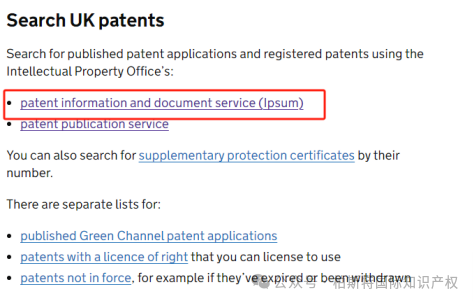
第五步:选择“Publication Number”或“Application Number”后,输入相应的专利号/申请号,点击“Go”,即可查询到该专利的法律状态、应缴费信息和已缴费信息。
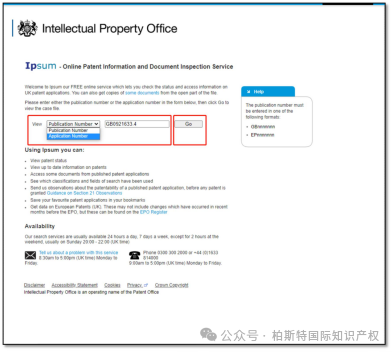
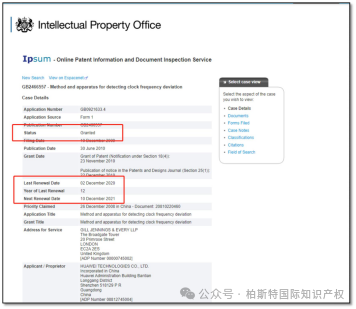
二、英国官方年费查询方式
第一步:登陆英国知识产权局官方网站(https://www.gov.uk/government/organisations/intellectual-property-office),点击首页上方的“Patents”,进入专利部分。
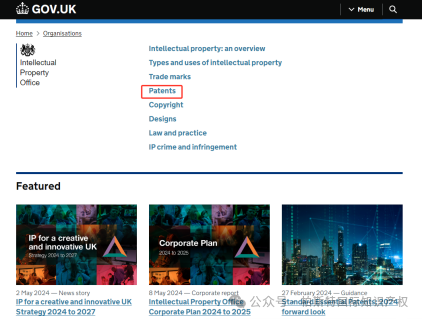
第二步:点击页面中的“Forms and fees”
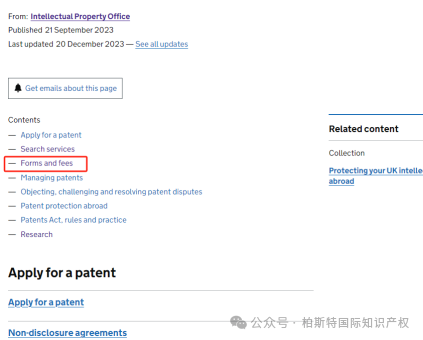
第三步:点击“Patent forms and fees”
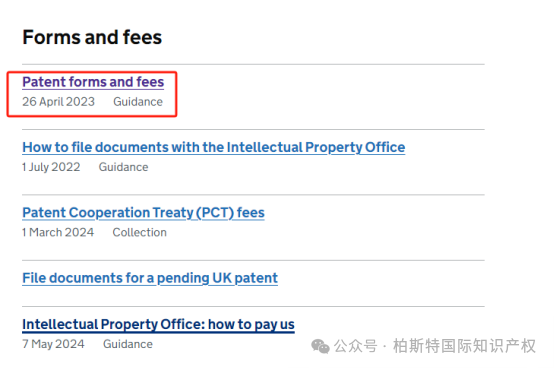
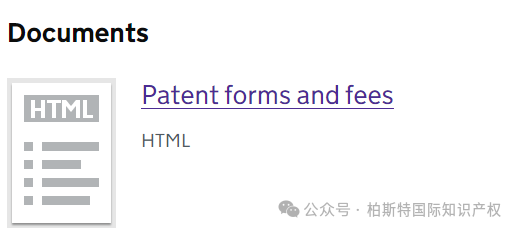
第四步:下滑页面至第四点“Supplementary protection certificate fees”。点击“Payment of annual fees (and additional fee for late payment)”,下滑页面,即可查询对应年份所需支付年费。