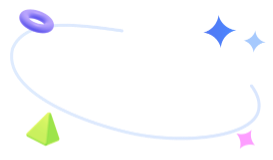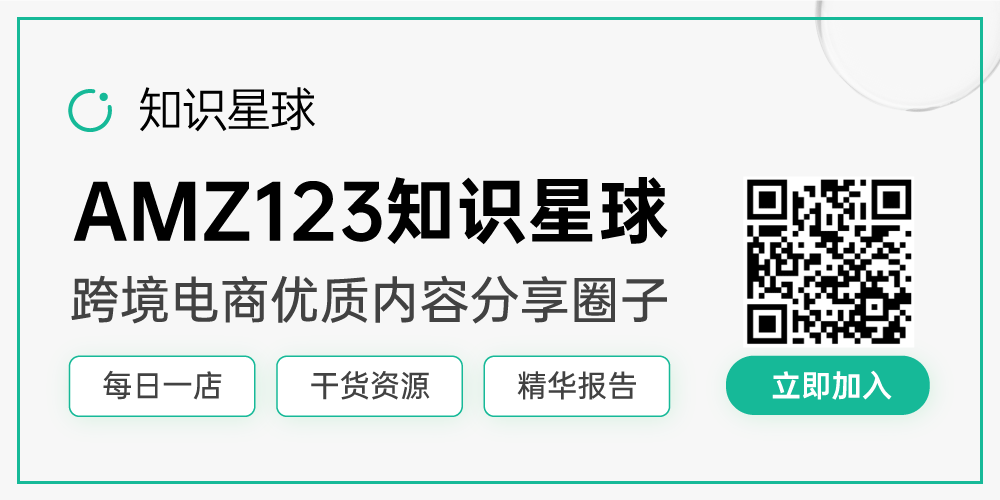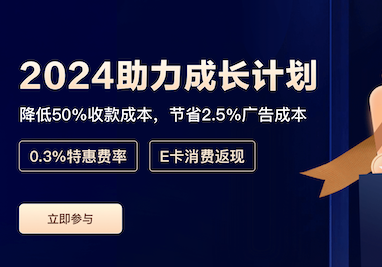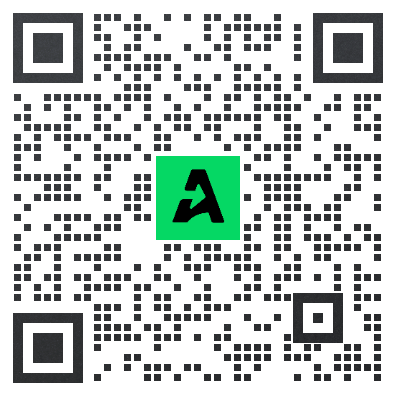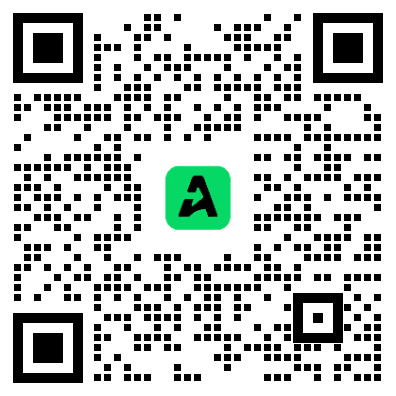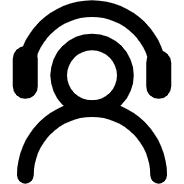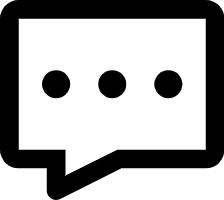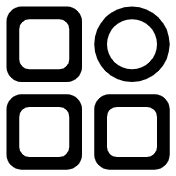亚马逊品牌授权以后,上架产品无法用授权品牌,报错代码5461,解决问题详细方案

亚马逊上架新产品,店铺品牌授权已经成功了,但是上架产品依然无法使用该品牌,报错图片和文字如下:
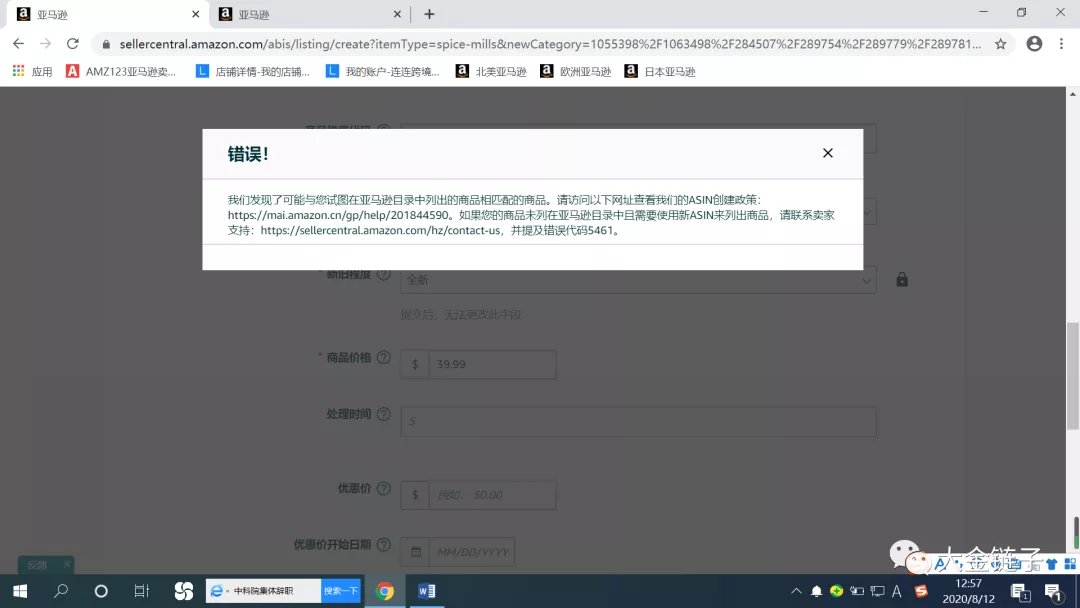
You may not create new ASINs for this brand. You are free to add offers to any existing ASIN for this brand. Please review our ASIN Creation Policy here: https://sellercentral.amazon.c ... 4590. If you believe the product you want to sell is not already listed in the Amazon catalog and should be listed as a new ASIN, contact Seller Support at https://sellercentral.amazon.com/hz/contact-us and mention error code 5461
问题解决方案如下:
这个问题之前是有的(表现为授权成功后没有A+权限)
现在表现为5461 是因为今年新店铺没有备案只能上N/A(无品牌)了 填品牌全部报(5461) 主要原因也就是授权成功而店铺没有获得权限 。如果你用5461提case 后果就是绕几天 结局是你解决不了问题。
如果你说你的A+权限正常 但是无法创建产品 就不用看下去了(因为我还没遇到过)
这里截三张图 用英文页面截图(大部分老外还是看不懂中文的)
重要:英文页面!!!英文页面!!!英文页面!!!
打码的地方你们不能打码!!!打码的地方你们不能打码!!!打码的地方你们不能打码!!!
1.品牌注册成功
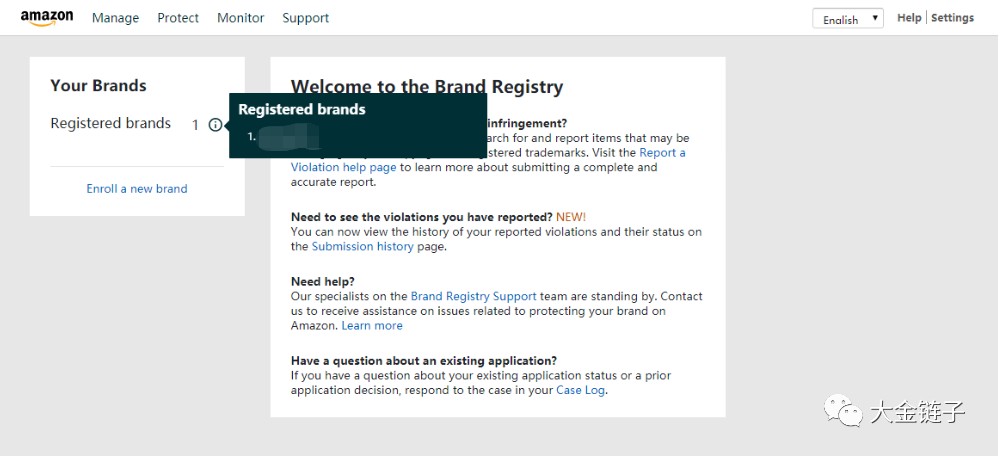
2. A+ 页面异常
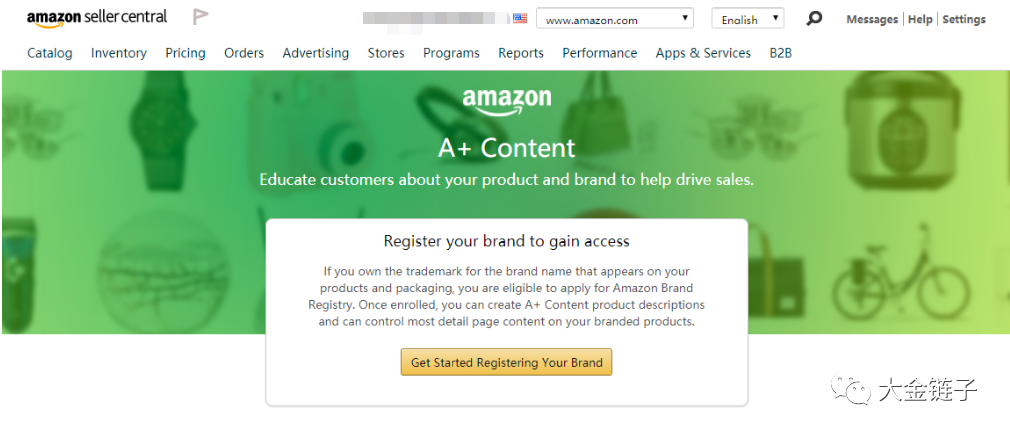
3.品牌旗舰店异常
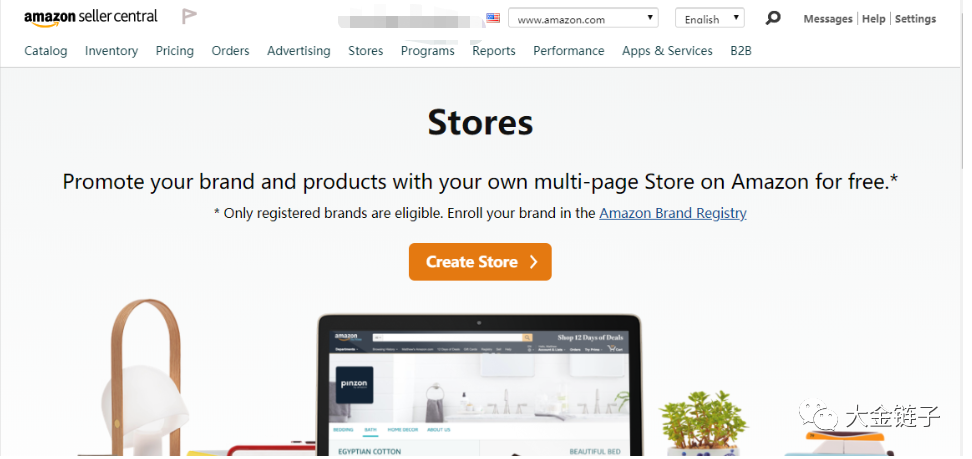
4.创建产品失败(这张可要可不要)
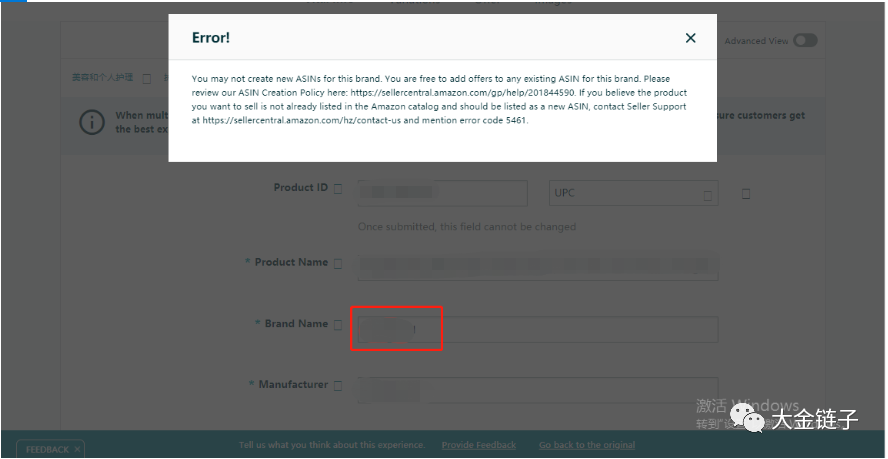
下面开CASE
开CASE链接:https://brandregistry.amazon.com/cu/contact-us?ref=brnav_to_contactus&languageSwitched=1&mons_sel_locale=en_US
注意:一定要到这里开才是品牌注册团队受理
选择:Concern not listed?
Contact reason:Brand registration does not take effect
Please describe your issue :
I need your help.
As shown in the screenshot, I have successfully registered the "品牌名" brand. However, my Amazon store failed to obtain the relevant permissions.
I cannot create a "品牌名" brand product.
I cannot access the A + content page.
I cannot access the brand store.
下面可以上传附件 上传附件 上传附件
+ add attachments
把刚刚的截图全部上传上去
然后send
最后等回复(一半几个小时就回复了 快的30分钟就解决了)
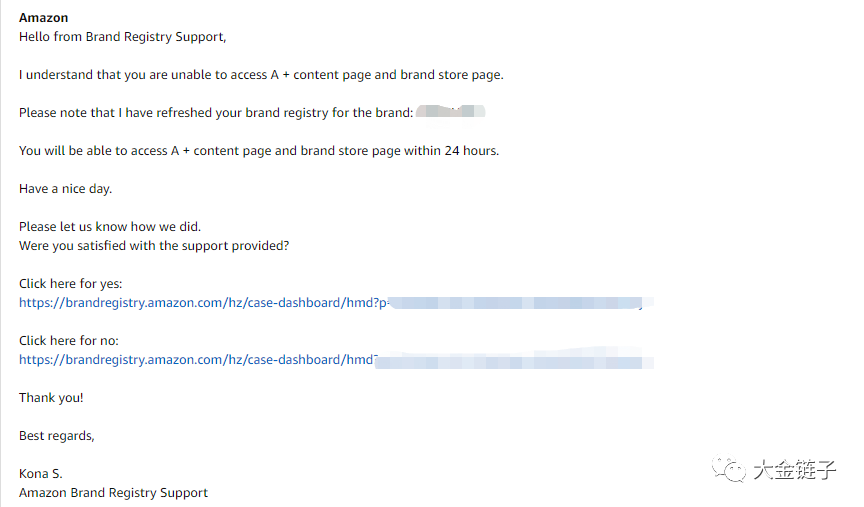
然后创建产品品牌那个位置就会有个下拉框 自动显示你授权的品牌 直接选就可以了。
核心关键:开case如果一个客服搞不定,那么果断换一个客服,因为有些客服不是很专业的。另外,还有种更高效的方法是让品牌授权方联系品牌团队说明问题。