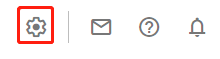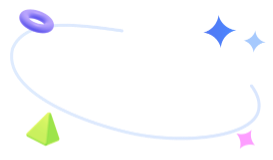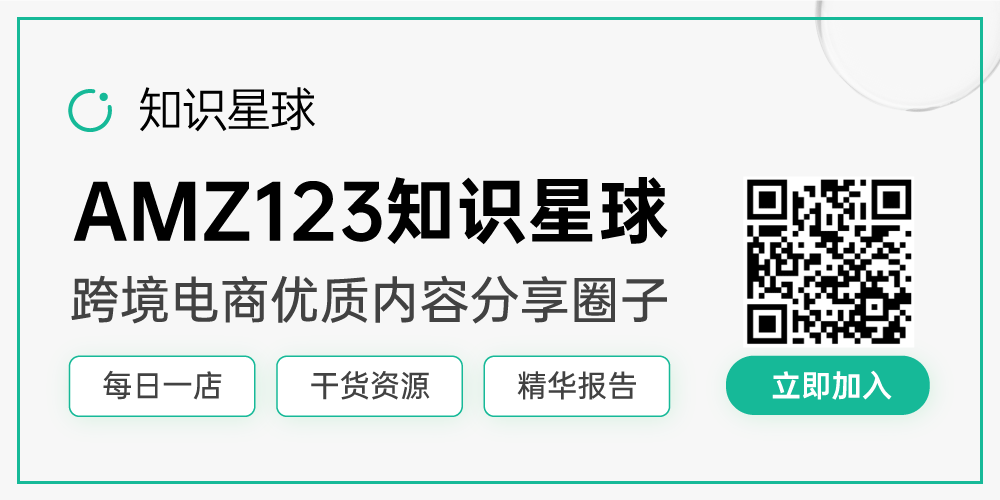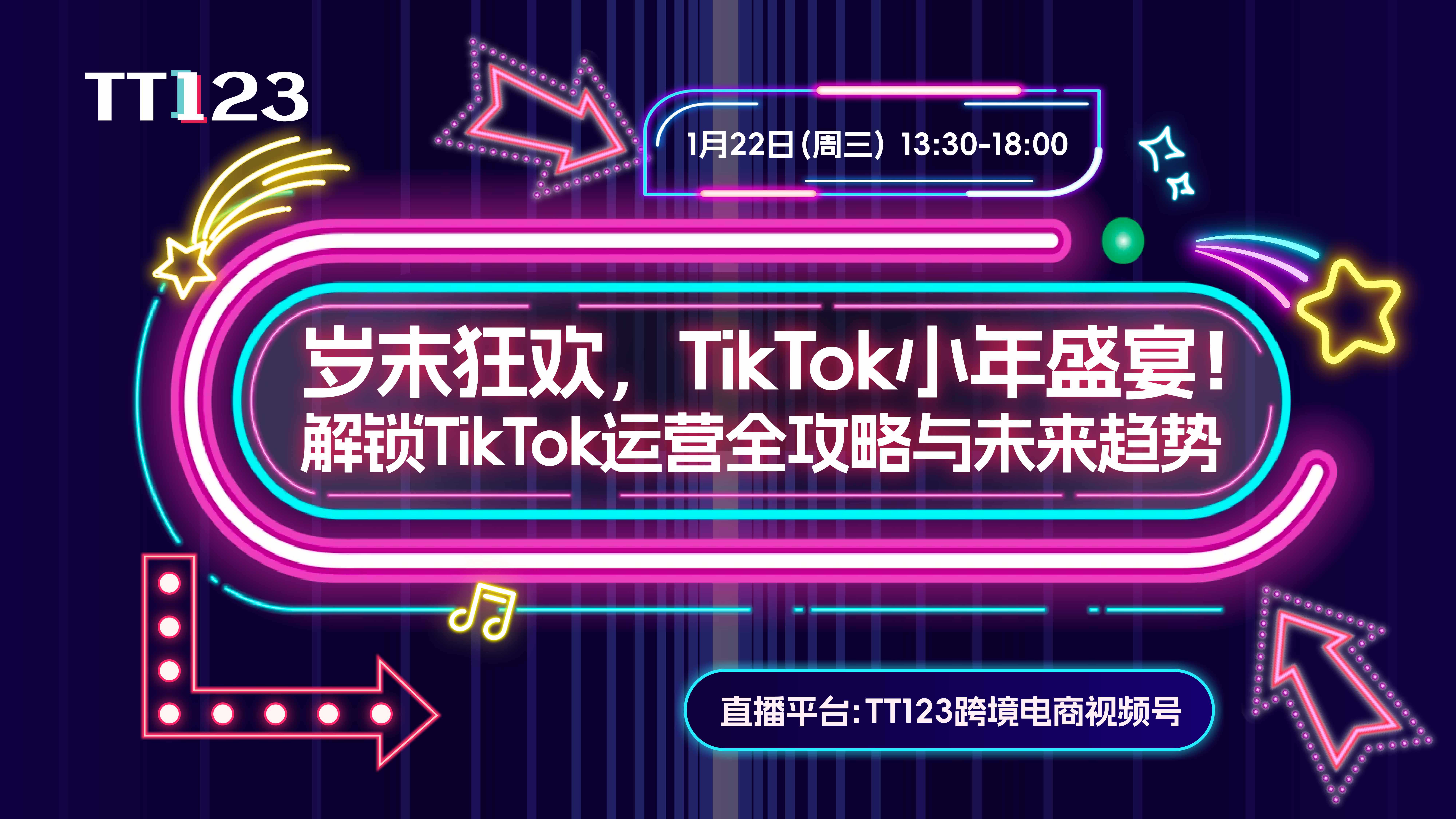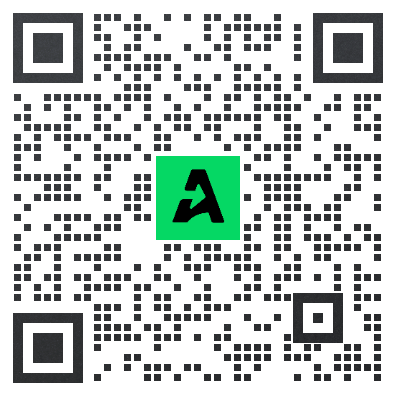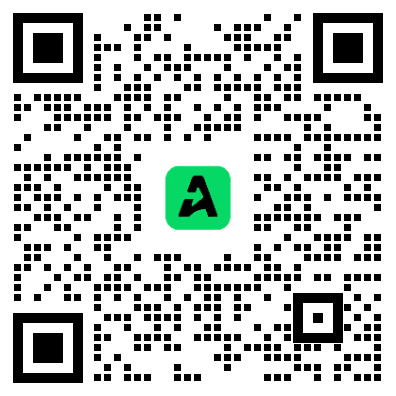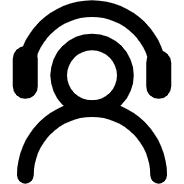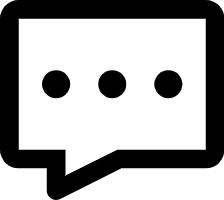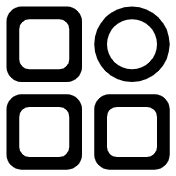【Google Ads】Google Merchant Center(GMC)解除关联Google Ads步骤
【Google Ads】Google Merchant Center(GMC)解除关联Google Ads步骤
什么情况需要Google Merchant Center(GMC)解除关联Google Ads?
商家开通Google Merchant Center(GMC)然后投放谷歌购物广告,但现在情形是,商家开通Google Merchant Center(GMC)后,Google Merchant Center(GMC)就会被封暂停,甚至Google Ads账号也会被封暂停,然后商家提交申诉,等于变相的审核了商家资质。 所以在Google Merchant Center(GMC)被封暂停之后,需要把Google Merchant Center(GMC)和Google Ads解除关联,然后分别对Google Merchant Center(GMC)和Google Ads进行申诉。 千万不要未解除关联就进行申诉,否则会因为账户关联很难解封,分别申诉会容易解封,解封通过后,再重新进行Google Merchant Center(GMC)和Google Ads关联,就可以投放谷歌购物广告了。 商家在使用Google Merchant Center(GMC)的时候,要和Google Ads对应。 也就是1个Google Merchant Center(GMC)对应1个Google Ads账户,不要1个Google Merchant Center(GMC)绑定多个Google Ads账户。 下面是Google Merchant Center(GMC)解除关联Google Ads步骤 1.打开Google Merchant Center,链接:https://merchants.google.com/ 2.点击右上角的工具和设置 3.点击已关联的账号 4.找到对应已关联的Google Ads账号,点击解除关联 5.点击继续 6.Google Merchant Center(GMC)已和Google Ads解除关联