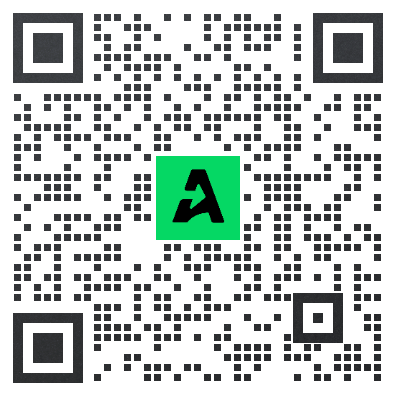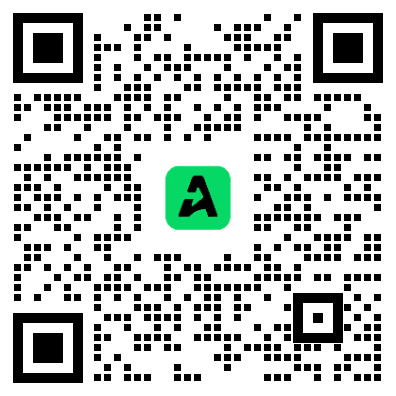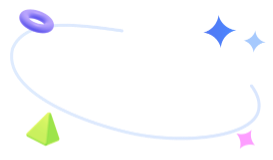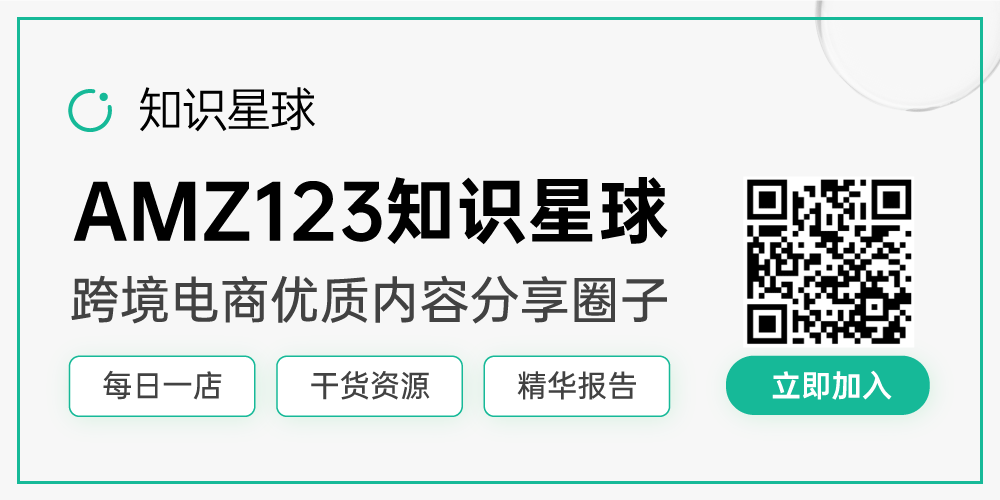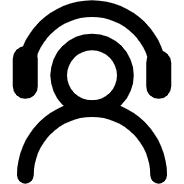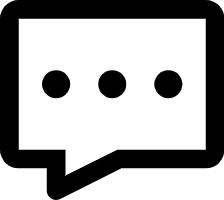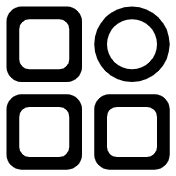亚马逊广告后台新改版,大家对此怎么看?
作者介绍:小绿,创蓝论坛活跃用户,常在论坛分享自己的店铺运营心得,帮助上万小白卖家找到跨境电商运营之路。
编者按:亚马逊广告后台改版,一些功能发生了改变,许多卖家在论坛纷纷留言以求解惑,小绿第一时间分享了改版界面的变化和广告优化策略。小编分享此文的目的也想让各位重新认识广告后台界面,解决广告问题,达到销量翻番。
以下是正文↓↓
大家应该都发现了,现在打开亚马逊广告后台,居然改版了,找不到广告的总流量在哪看,一脸懵逼啊。
广告报告新改版,有些看不明白,该如何区分“Sponsored Product Search Term Reprot ”和“Sponsored Product Keyword Report,Sponsored Product Purchased Products”?
新改版的完全不会用,广告花费都看不到了,广告改版之后,似乎找不到原来的,按日期来查找广告每日开销,试着进入老版的界面,结果还是一样没有找到“按日期查看”。
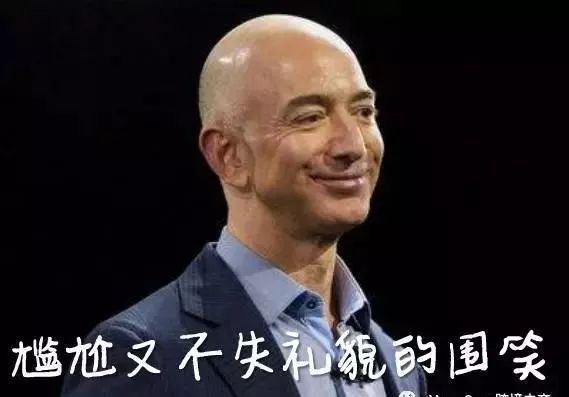
现在在后台下载广告数据报告栏,报告类型进行了增加,下拉选项中出现了“搜索词、关键词、已推广的商品、位置、已购买商品”五个板块。
Keyword report - Available for both Sponsored Products and Headline Search Ads
This downloadable report provides insights into sales and performance metrics for keywords in all campaigns that received at least one impression.
Advertisers can use the Keywords report to see how well their keywords are performing over time, to help inform bid adjustments, and to expand the keyword target list when necessary.
Keyword report offers a custom date range of the last 60 days.
Advertised Product report – Available with Sponsored Products only
Provides insights into sales and performance metrics for advertised ASINs in all campaigns that received at least one impression.
Advertisers can use this report to see how their ads are performing over time and help determine strategy changes for future campaigns.
Advertised Product report offers a custom date range of the last 60 days.
Search term report - Available with Sponsored Products only
This report provides visibility into the actual search terms entered by customers searching on Amazon.com and resulting in at least one click.
Advertisers can use this report to identify high performing customer searches that can help increase campaign performance, and to create negative keywords for search terms not meeting their goals.
Search terms report offers a custom date range of the last 60 days.
Placement report - Available with Sponsored Products only
This report provides visibility into the performance of a campaign on TOP of search compared to all other placements.
Advertisers can use this report to get insights into their performance across different placement types, and identify Sponsored Products campaigns that could benefit from Bid+.
Placement report offers a custom date range of the last 60 days.
这些都是什么意思呢?
新版广告板块分析
1、搜索词广告报表类型。
下载卖家投放关键词中消费者搜索的词有哪些。
-
卖家可以做开通广告,定时下载自己产品相关搜索词的广告报表,通过分析搜索词报表看出消费者搜索习惯,进一步调整自己的广告,搜索高的词加大出价,搜索低的词进行降价甚至暂停。
-
卖家可以利用搜索词广告报表进一步优化自己的产品内容,对此款、此类产品进行总结分析,利于后期相关产品上线快速提升。
2. 关键词广告报表类型。
下载卖家设置关键词相关数据报表。
卖家可以自己选择下载关键词报表,对自己投放的关键词进行总体浏览,这个报表与之前没有改版的广告报表大致一样,卖家可以进行一个常规分析。
3、 已推广的商品广告报告类型。
下载卖家已经推广的产品广告数据报表。
卖家可以快速的知道已经推广产品的广告情况,进而快速调节推广方案,优化listing。
4、位置广告报告类型。
下载产品广告展示的位置广告报表。
小编可以说这一项很有用,卖家可以定向、具体的知道自己产品何时出现在何处,这个可以帮助卖家更好的判断哪个广告位置流量大,曝光高,转化率高。
5、已购买商品报告类型。
下载开通广告的产品中已经产生购买商品的广告报表。
卖家可以快速找到已经产生购买产品的信息,快速分析产品,有助于卖家优化广告,提高产品转化。
广告报表的重要性
论坛上经常有很多卖家询问如何分析广告报表,甚至有的卖家不分析报表,然而,大卖都会很好利用这个亚马逊提供给的数据,做好优化工作。
1. Amazon官方给出的解释说这个报表能看到最全面的Campaign表现数据,除了Click,Impression,Spent之外,能看到某个AD Group一天,一周,一月的Sale。
2. 卖家利用展现,点击,低转三个指标,再通过报表的不同数据进行判断。
常见问题解答
1、广告无展示,为什么?
广告无展示,有可能是广告运行时间太短,也有可能是竞价太低,或者关键词设置的不够好。在优化这两部分内容的同时,你也可以重新做一个广告,有时候即便是一模一样的广告,效果可能也不一样。
2、广告没有点击。
很多个展示才会促成一个点击,如果展示本身就不多,没有点击那也是正常的。如果是这种情况,有可能是广告设定的价格太低,或者广告运作的时间太短。
如果展示量很高,但是却没点击,则很可能是关键词与广告不匹配,又或者是主图、标题、价格、评价不够好,跟其他卖家比没有优势。
3、广告有展示,没点击该怎么办?
A、检查下关键词是否足够匹配,匹配度不够就需要优化了。
B、重点对主图、价格、评论数、标题做下优化,如果客户看到了却没点进去,主要还是受这几个因素的影响。
最后祝大家早日get到新技能,知己知彼方能百战不殆。