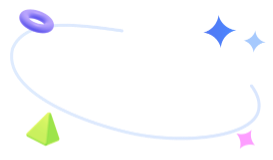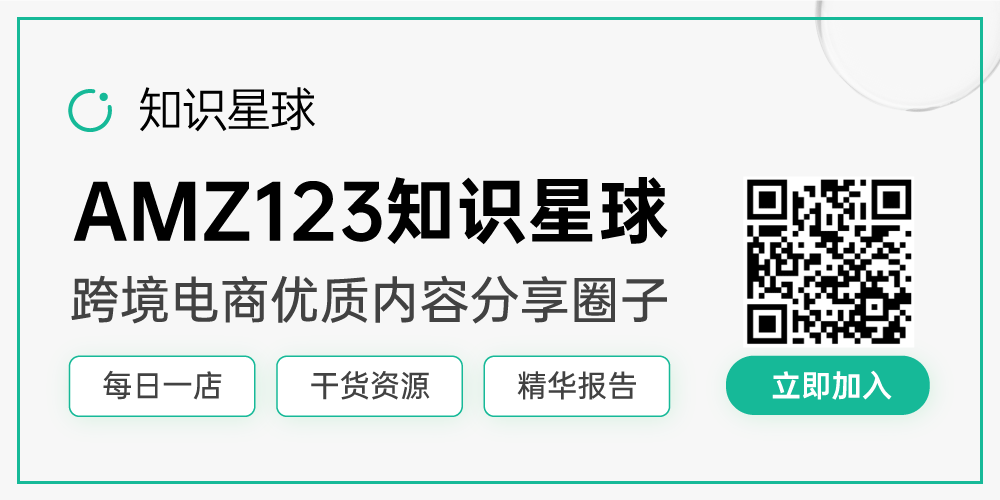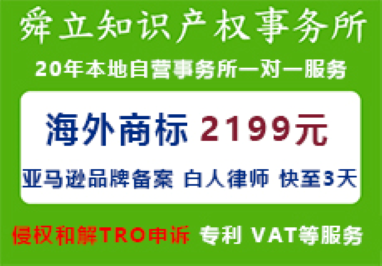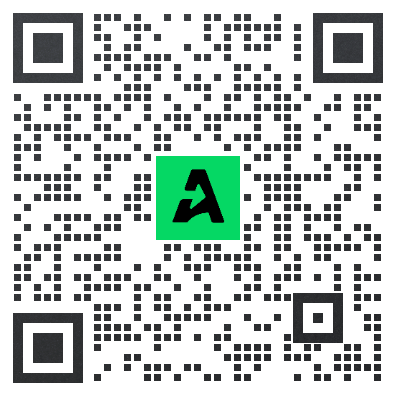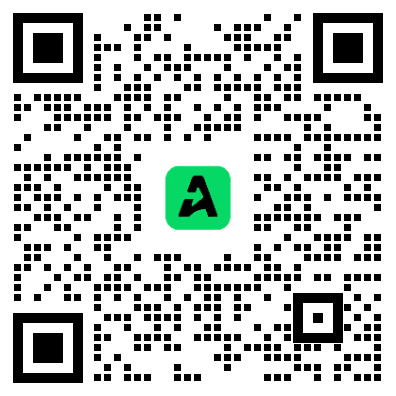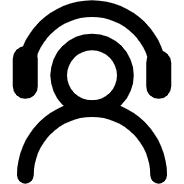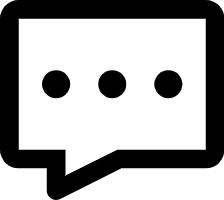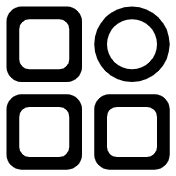[干货]手把手教你做亚马逊品牌授权!
下面就让我手把手教大家做品牌授权吧!!
授权方(做了品牌备案的店铺)先登录到品牌备案的界面:
https://brandregistry.amazon.com/cu/contact-us?language=en_US&languageSwitched=1
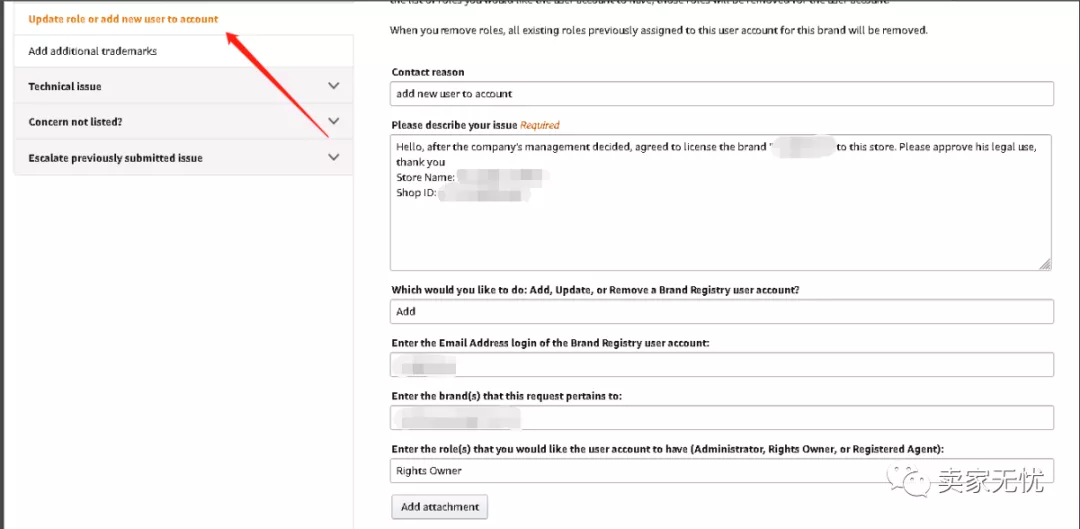
Contact reason
add new user to account
Please describe your issue
Hello, after the company's management decided, agreed to license the brand "你的品牌" to this store. Please approve his legal use, thank you
Store Name: XXXXX
Shop ID: XXXXXX
Which would you like to do: Add, Update, or Remove a Brand Registry user account?
Add
Enter the Email Address login of the Brand Registry user account:
xxxxx(品牌名)
Enter the brand(s) that this request pertains to:
(被授权店铺的主登陆邮箱)
Enter the role(s) that you would like the user account to have (Administrator, Rights Owner, or Registered Agent):
Rights Owner (授权类型,Rights Owner就可以,每一种解释在下面)
温馨提示:被授权的店铺如果没有开通品牌备案的界面,也一样要先开通。
以下是品牌授权官方回复:
已注册美国账户如何通过以下方式添加其他卖家账户您需要登陆卖家后台,在搜索框输入“brand registry”找到相关帮助页面,点击进入https://brandservices.amazon.com/, 然后按照Get started > Enroll now >Need help > Brand Registry Support>Update your brand profile > Update role for user account 的路径联系国外品牌注册团队,要求添加账户。
关于品牌注册的相关补充:
1,关于品牌注册更多细致的问题,您可以通过Get started > Enroll now >Need help > Brand Registry Support> 根据具体问题选择细分路径, 联系国外品牌团队
2,添加商标的问题,此类问题通过Get started > Enroll now >Need help > Brand Registry Support>Update your brand profile >Add additional trademarks 这个路径联系国外品牌团队
3,要求填一些问题,其他问题要求都很明确,您按照要求填写即可,以下两个问题需要注意:
第一,Enter the Email Address login of the Brand Registry user account: 这个位置填写的是被添加账户的主邮箱
第二,Enter the role(s) that you would like the user account to have (Administrator, Rights Owner, or Registered Agent): 这个是选择被添加账户的角色,请卖家按照需求选择对应的角色
解释如下:
1.Administrator: an individual who has full permission to assign roles to user accounts.
2. Rights Owner: an individual who is the rights owner or an employee of the rights owner who is authorized to report violations.
3. Registered Agent: a third party who is authorized by the rights owner to report violations.