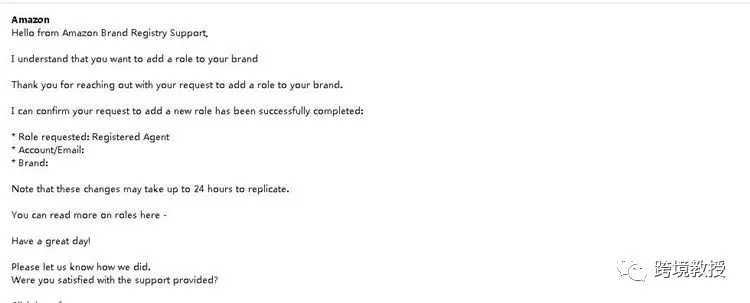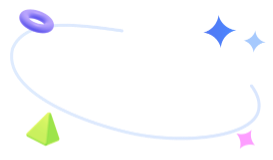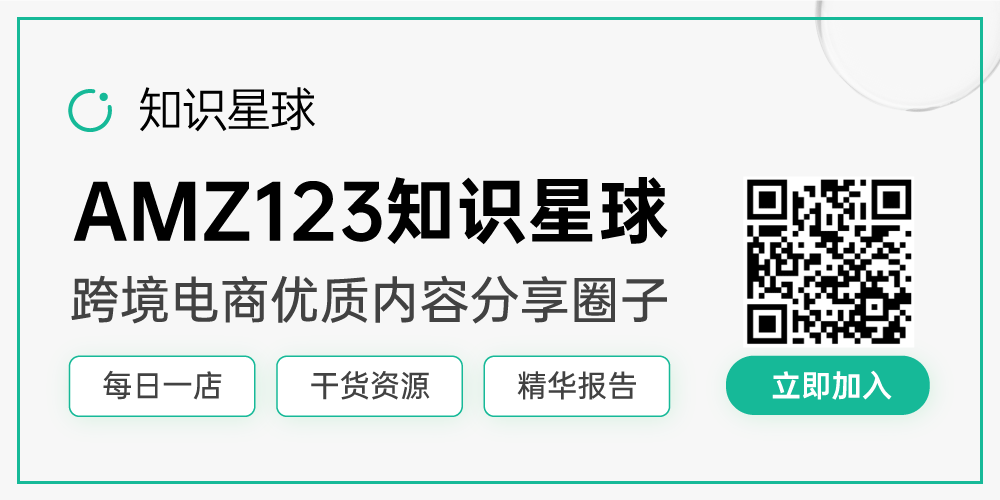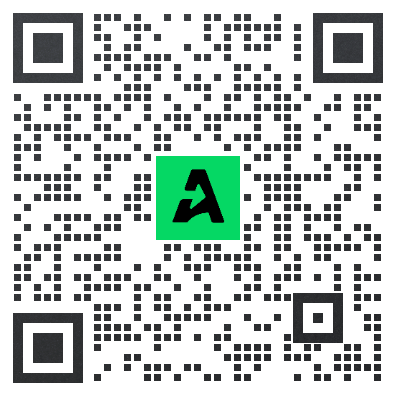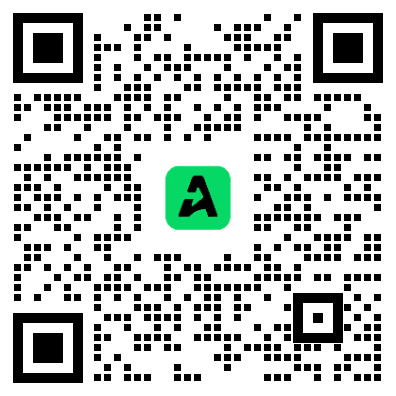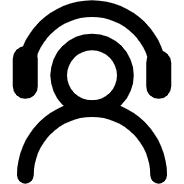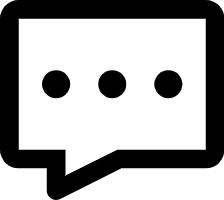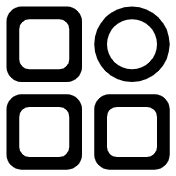亚马逊品牌授权流程-实操

我们经常跟卖家们说大家如果想长久地经营亚马逊店铺,最好还是注册一个属于自己的品牌,拥有品牌可以得到亚马逊的重视,也利于我们在日后运营店铺过程中防止被恶意跟卖。
有很多新手卖家可能会想,我在中国有品牌啊,怎么就不能使用呢?其实啊,商标只受当地国家/地区保护的,也就是说,你的产品在中国注册了商标,那么在中国你的商标就能得到中国的法律保护,但如果你的产品在美国销售,想要让你的产品出口美国也能受到法律保护,光在中国注册了商标是起不到保护作用的,还需要在美国也进行上商标注册。
通俗一点说,品牌授权,就是把你一个品牌授权给多个店铺使用。但是要注意,想要获得品牌授权,先要注册一个亚马逊品牌备案的账号才行噢~
下面我就来介绍一下在亚马逊该如何进行品牌授权。
在开始之前被授权方需要注意:在授权开始前你需要到“brandservices.amazon.com“先申请一个品牌账号之后才能授权成功。
1、 先进入亚马逊的品牌界面 https://brandservices.amazon.com
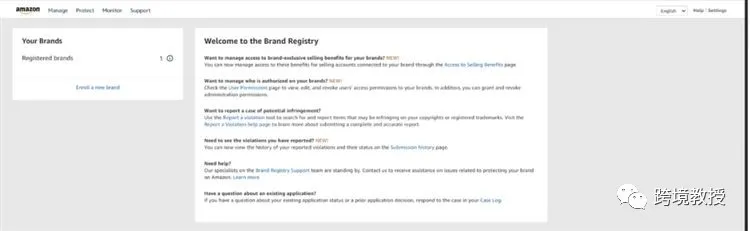
2、 点击下方的“Brand Registry Support”
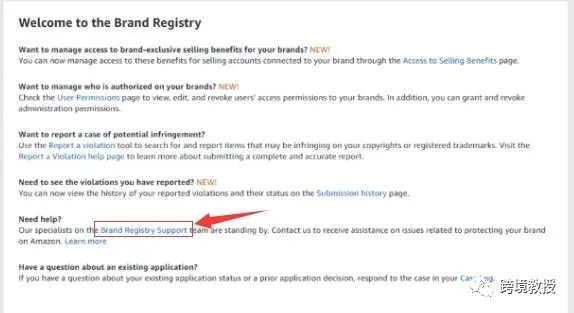
3、 选择下方红框中的Case主题
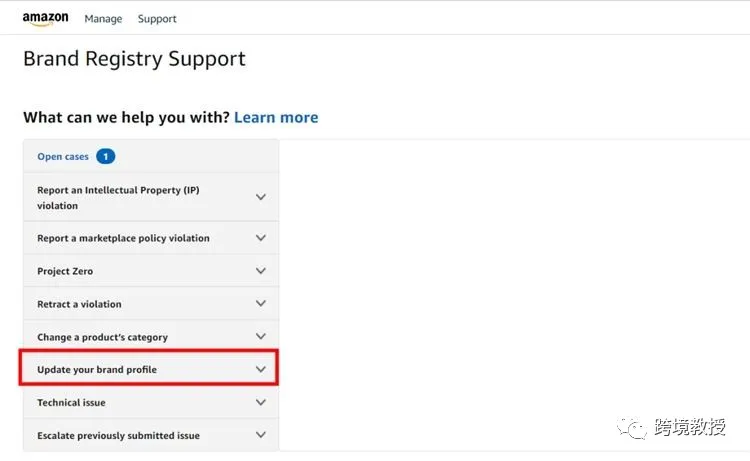
这里注意:一定是要在品牌界面开的CASE,而不是自己的亚马逊后台。
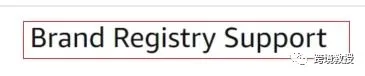
然后点击“Update your brand profile”主题下的”Update role or add new user to account”
4、填写品牌授权详情信息
我们细分为以下几步
①、Please describe your issue
这里要简单的描述一下你开Case的原因,我们可以说我的品牌要授权给谁,然后写上被授权方的亚马逊店铺+邮箱。邮件模板如下: (模板仅供参考 不要照搬)
Dear brand registration team
The brand (brand name)is a registered trade of my company.The ex-isting new distributors will sell (brand name) brand products in the United States.
After my consensus, I decided to license the brand to him.
The distributor's accoun tin the United States ( http://amazon.com )Is ()and the merchant token :Amazon store ID
please give this account the role of "Administrator" for the brand (rarea) brand. please note that only give him the role of " administratorDo not transfer the largest filing authorization. The largest filing rightis reserved for my account,
We look forward to your reply
Thank you
②、选择”Add”

③、填写被授权方的注册邮箱
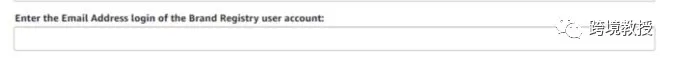
④、输入品牌名称

⑤、可填写“Administrator“管理员 / ”Rgent“代理

填写完以上信息后,点击“提交”,大约24小时内,会收到品牌团队的一封邮件,提示你已经品牌授权成功啦!