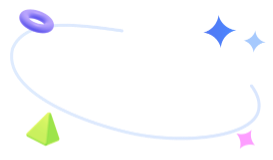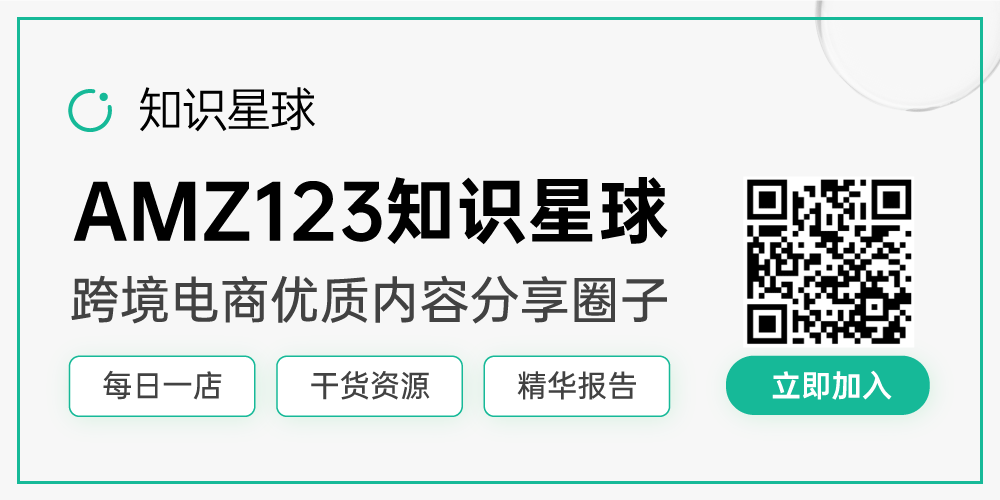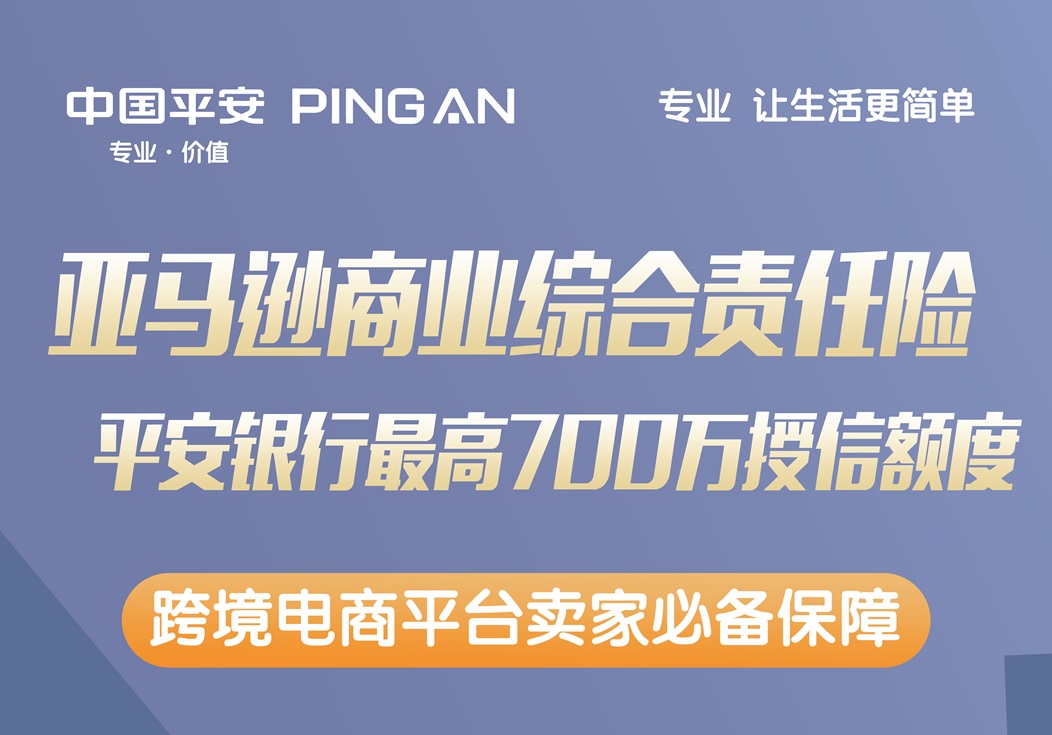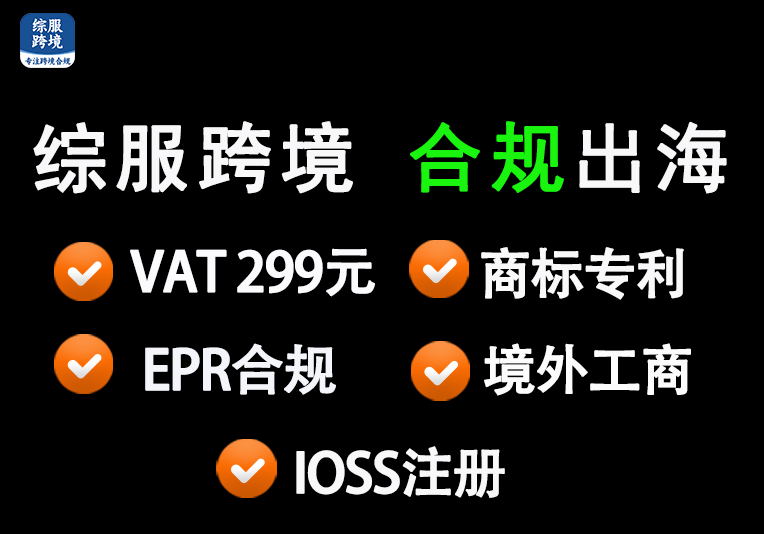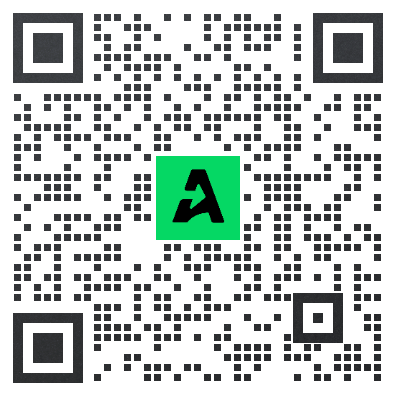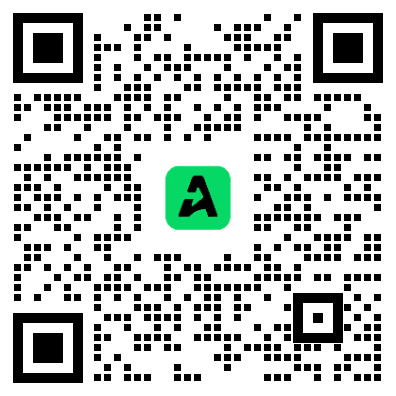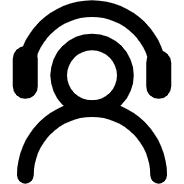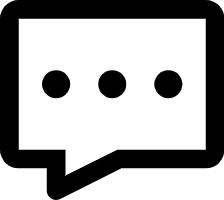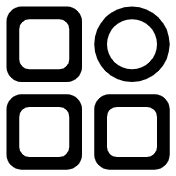如何给亚马逊设置了邮箱权限的买家发送邮件?
陈啟祥,跨境电商创业者,从业时间一年余,平台操作经验不算丰富,仍在不断学习中。踩过的坑不少,但总结的经验也不算多。想着创业之初摸索之艰难,遂决定撰写跨境电商相关的文章,一来为初入该行业的朋友提供一些参考,让他们少走弯路;二来也是将自己的经验教训输出,也算是一个再学习的过程。相信“越分享、越成长”!共勉!
本文为 “陈啟祥跨境成长营”系列第40篇原创文章,如需转载,烦请注明来源,深表感谢。
在运营过程中,我们为了提高客服满意水平,或者想通过站内邮件来催评,多多少少都会给买家发送邮件。而在发送邮件的过程中,我们也会收到部分退件,提示邮件发送失败-“Your message to a buyer could not bedelivered”,回复的内容大致如下:
Dear Seller,
We were unable to deliver the message yousent to Heather on 2019-01-11 for order [xxxxxxxxxxxxxx] because the buyer haschosen to opt out of receiving unsolicited messages from sellers.
However, even if a buyer has opted out of unsolicitedmessages, if you need to send them a message critical to completing his or herorder, you can include the word [Important] in the subject of your e-mail tothe buyer or use the Buyer-Seller Messaging interface on Seller Central:
1. Go to Manage Orders.
2. Click the buyer’s name in the list,which will take you to Buyer-Seller Messaging.
3. Select "Additional InformationRequired" as your subject, write your message, and click Send.
其实亚马逊已经告诉我们应该如何操作,比如在邮件中加入文字[Important],这种方法我之前试过,有成功,也有失败的。
而今天我尝试了第二种方法,就是通过选择“Additional Information Required” 选项,也可以成功发送邮件给买家。
当然,亚马逊是不允许频繁给买家发送邮件的,认为这会给客户造成骚扰。所以卖家在选择发送邮件的时候还是要把握住节奏和数量,尽量不要触碰亚马逊的底线。
越分享,越成长!
陈啟祥
2019年01月11日
阅读更多精彩文章:
喜欢我的人都关注我了
你还不赶紧呀